Top 10 Tools For Product Designer
As a product designer, you need a solid arsenal of tools to support your workflows. Fortunately, you've got a ton of options regarding product design tools, actually, it might be too many!
Just wow!
It's easy to get lost or let your stack get completely out of control. And there's no perfect mix; no universally-accepted ideal combination.
Altogether I've narrowed the field down to nine that cover all the major bases:
- Prototyping & Design
- Team Collaboration
- User Behavior Analytics
- Icon Management
- (No-Code) Web Development
- (No-Code) App Development
Each has a short little descriptor so if you've never heard of them before, you can get a quick idea of their offering.
Enjoy!
Prototyping & Design
Adobe XD: Fast & Powerful UI/UX Design Tool

Obviously Adobe needs no introduction to the prototyping and design world, as the company is well-known across the planet.
Users love the consistent cohesion and consistency the software affords, even when projects are moving with a swiftness! Almost no guesswork, centralized, and Adobe is always optimizing and making their products better.
Figma: An Interface Design Tool
For teams that are constantly creating together, testing products together and always need new fresh ideas that can be worked on essentially any device – Figma is a big-industry-hitting option.
Cloud-based collaboration has unique demands, so Figma's ability to streamline the complexities in the digital design process and put them into a browser-based tool is outstanding!
Sketch: The Digital Design Toolkit
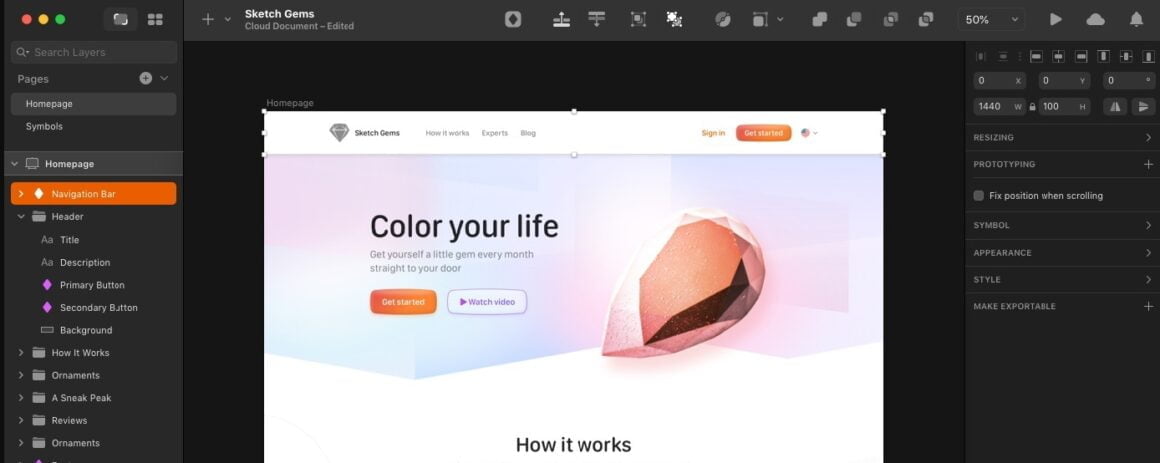
Like Adobe, Sketch has been around so long and been so heavily used and developed, it's almost a must-have tool.
Whether you're just starting out and beginning to draw and visualize your team's ideas, or you're the equivalent of a Jedi Master, Sketch is an incredibly versatile tool. In their own words:
"Create, prototype, collaborate, and bring your ideas to life with the design platform used by over one million people — from freelancers to the world's largest teams."
InVision: Digital Product Design & Workflow
The SaaS industry isn't just competitive it's like the modern day Roman Colosseum – it can be viscous!
You and all your competitors are asking for more, and more, and more… designer efficiency, communication, and collaboration. InVision as a platform has so much to offers the software has become extremely popular across most categories – features always expanding.
You can use InVision, to take designs from ideation to realization without any additional interference from another software.
Flowmapp: Visual Sitemaps
Yes indeed, many of these solutions FLOW together and share a number of highly-popular solutions.
For Flowmapp, their stack is for planning UX environments and creating stunner websites and web-based products. Clean and easy. From their handy take on flowcharting and site mapping to putting together sharp personas and customer journey maps, this is without question one of our favorites.
Adobe After Effects: Stunning Animations of All Sorts
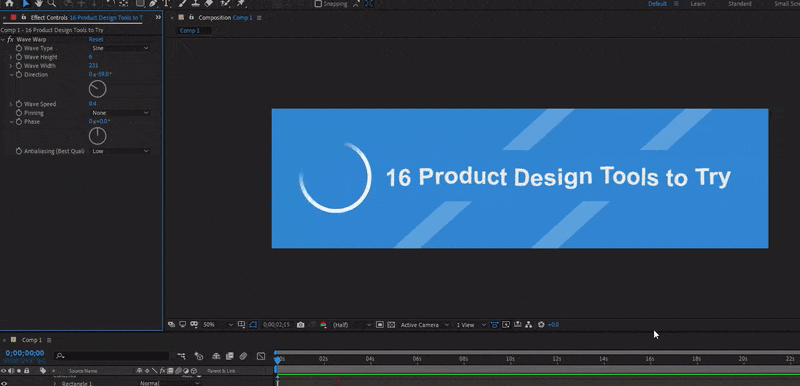
Where to begin, my goodness, is there anything you CAN'T do with Adobe technology these days?
For Product Designers, now we're talking about video editing features like Chroma key cutting, text animation, visual effects, camera tracking, motion tracking, motion graphics animation, titling, color grading, etc. that takes ho-hum videos and makes them dazzling (or at least far more effective).
Adobe Illustrator: To Illustrate
To further ILLUSTRATE our point here with Adobe, this software targets vector-based graphic work. Product Designers can make their lives a little simpler by working on their projects in all standard formats, and leverage a host of solutions like:
- All those you can easily integrate with other Adobe products.
- Creating highly-effective graphics for printing and web use.
- Overall most everyone agrees their UI is rather user-friendly.
- There's basically infinite resolution available for vector graphics.
UserGuiding: To Guide
UserGuiding is a user onboarding software that every product designer needs to adopt, if they want their products to be adopted.
UserGuiding enables you to educate and activate users throughout their user journeys with interactive UX elements, without any coding.
With UserGuiding, you can:
- Onboard new users with product tours,
- Send in-app messages to improve user engagement,
- Create onboarding checklists to help users progress,
- Group users and offer content based on their segments,
- and more!
Here's UserGuiding's user-friendly dashboard that sets you up with an in-depth analytics from day 1:
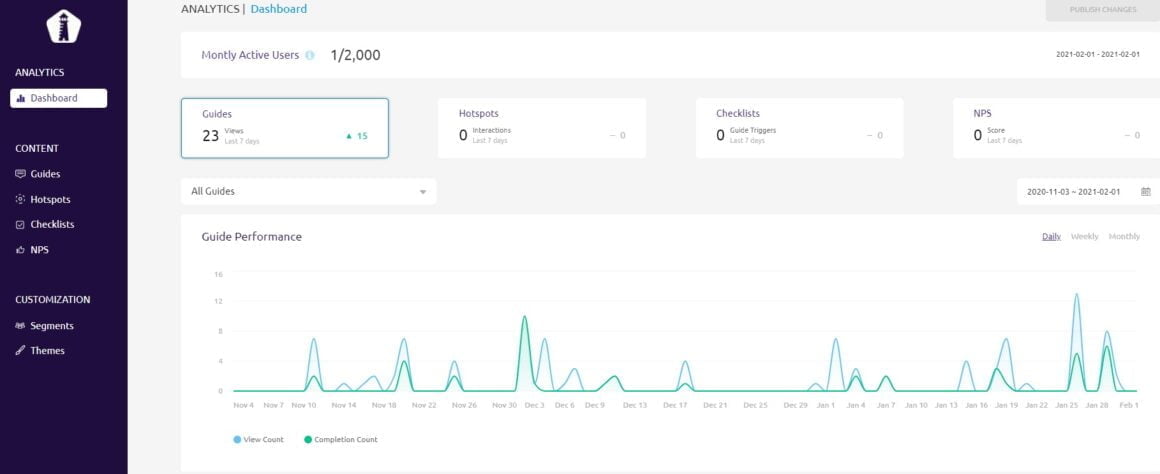
And here are various features of UserGuiding, displayed at once:
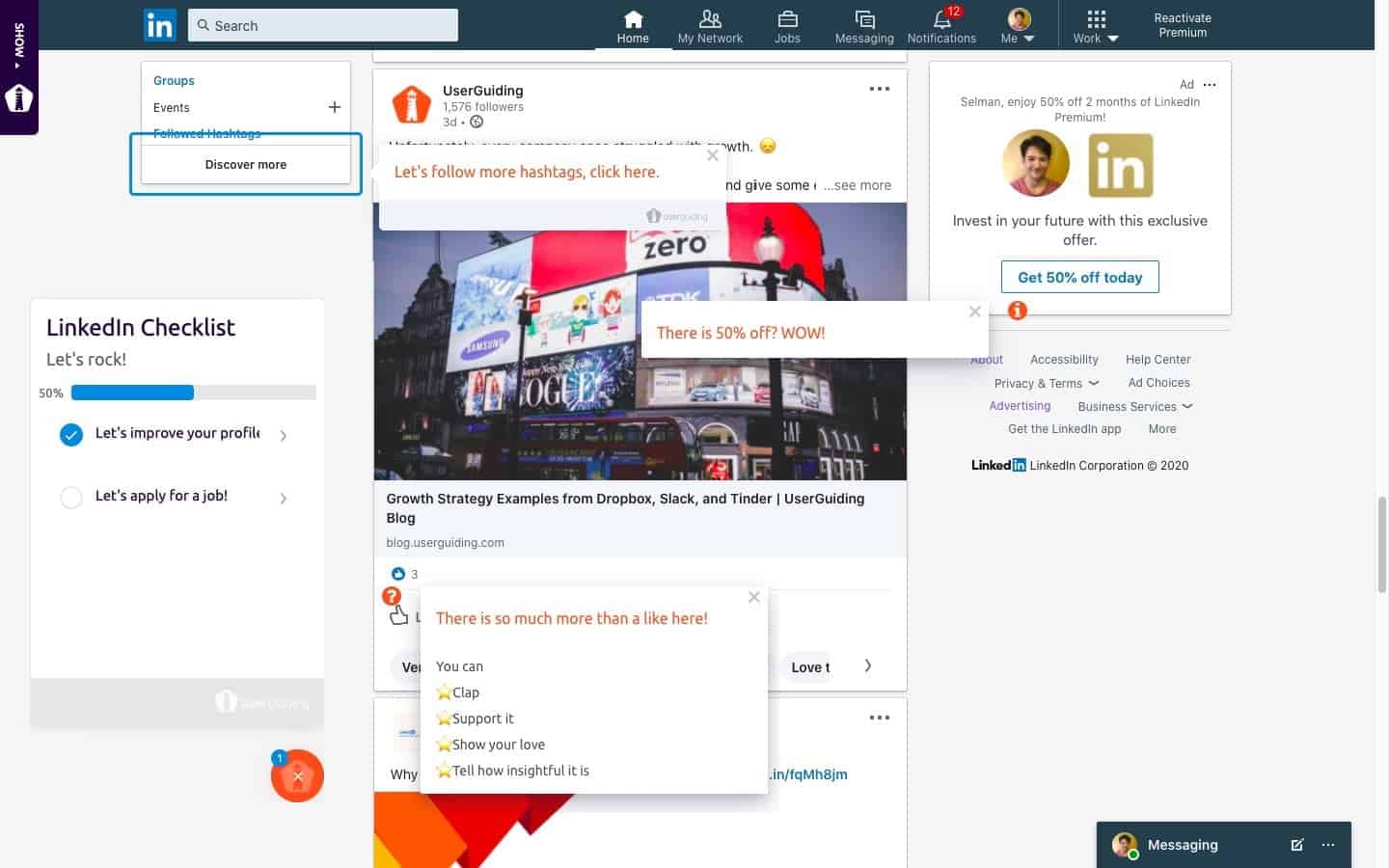
You can try UserGuiding for free or schedule a call from below:
Join 2,000+ teams creating better experiences.
14-Day Free Trial, with an extra 30-Day Money Back Guarantee!
Team Collaboration
Zeplin: Collaboration and Handoff for Product Teams
While we're huge fans of InVision, we feel Zeplin is more niche and brings to the table some great extra benefits for fresh-faced bootstrapping startups.
First, Zeplin is less expensive with everything being considered. We feel, and many users agree, that it's also time Zeplin's system can save compared to the more conventional 'always chasing down data' platforms. At the end of the day, it's also relatively stress-free and user-friendly in terms of core navigation.
Miro: Whiteboard and Collaboration
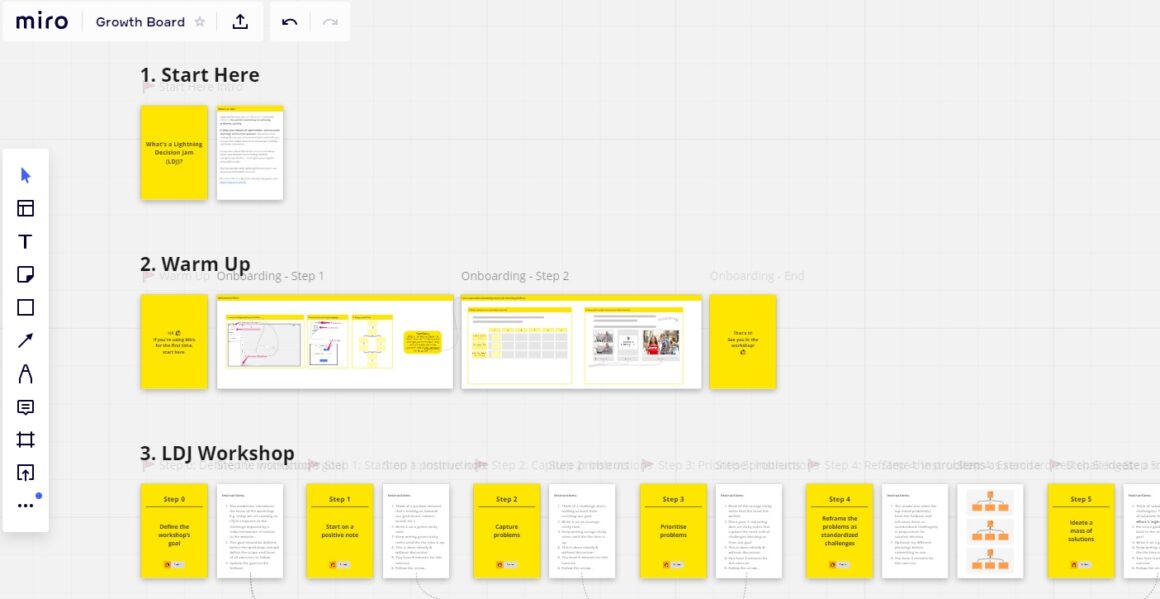
Another collaboration tool we find helpful in our network is Miro, a really nifty tool you and your team can use to better visualize concepts, processes, and structures – even if they're on the really complex and more dense side of the design spectrum.
You'll notice right away how simple and streamlined it is, and the pre-built templates can help steer the way. Whether you keep lots of information categorized on your 'endless board' as mind maps or other kinds of hierarchies, Miro is worth consideration.
Asana or Monday.com: Task Management
Simply put, 'Asana reduces work about work.'
Whether you opt for their UI or Monday's, the goal is to help you and your team get past the noise to get down to business. And they have the data to back that up – Asana boasts of making users more efficient, reducing email/meeting clutter, and allowing more buckets of elbow grease to work their magic.
When you're working in a way that really works for you, turns out you manage your time better!
Notion: Team documentation
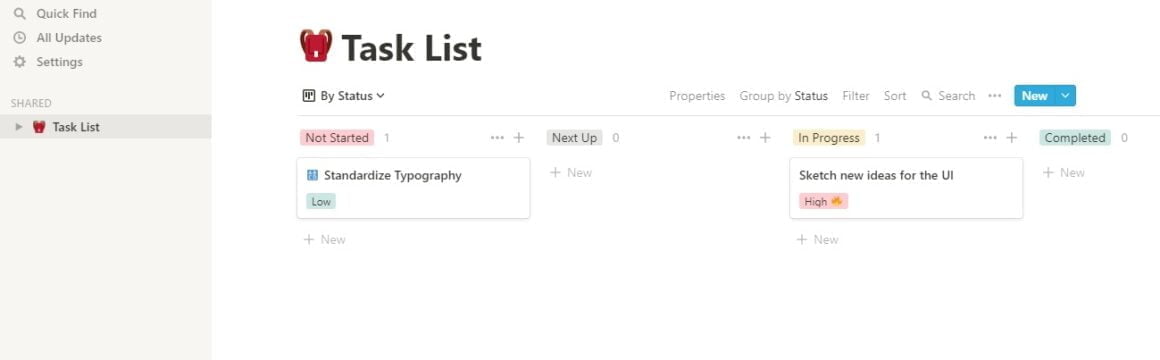
In early 2021, it seems like all the world (not just Product Designers) has taken digital work organization to a completely new level.
Notion is a perfectly-timed solution that's suddenly been jumping the charts in the same way Zoom did as our world adjusted to new ways of doing business thanks to COVID-19. Notion's sleek workflow/project management software has actually started to appeal to the younger generation, its name spreading all over social media.
User Behaviour Inspecting
Hotjar: Website Heatmaps & Behavior Analytics Tools
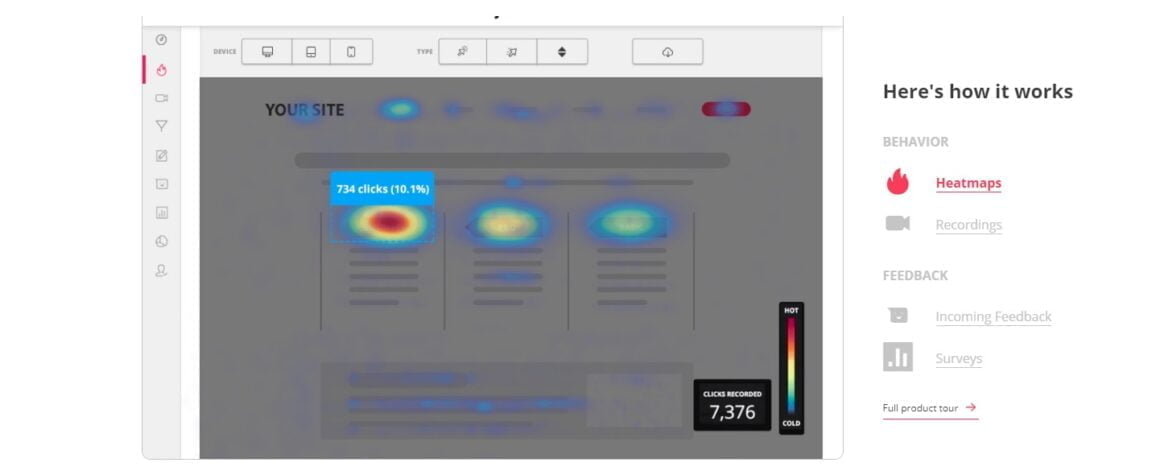
Holy smokes, like collaboration software, there's an actual forest of analytics suites out there.
Try not to get lost. We like HotJar because it's affordable and provides a wide variety of tools along with heatmaps – funnel tracking, user polls, user surveys, etc. The program is also insanely easy to get going and start recording data.
Icon Management
IconJar: The Icon Organizer
Simply put, this is one of the end-all-be-all applications for managing icons.
Rather than being some time-sink where you constantly have to deep dive to browse icon sets, IconJar makes it incredibly quick and user-friendly.
Web Development
Webflow: Responsive Web Design Tool, CMS, Hosting
My my, we've come SO far from the days of HTML web design.
Through an application like Webflow, professional web designers can build with a canvas-based approach where conventional coding isn't required. The platform has rapidly evolved due to its popularity and now offers CMS solutions, hosting, along with handy tech for eCommerce and putting together other digital experiences.
No-Code Tool Development
Bubble: To Build Web Apps

Along the same lines as Webflow, Bubble.io is a no-code option for putting together responsive app-based digital experiences and offerings.
Since 2012 its growth has been steady, so today you can get support for huge complex software projects as well as simple apps. We're keeping this is very simple because frankly, Bubble.io has a lot of native capabilities for advanced users like running custom code, connecting external databases to connect apps and run SQL queries and so much more. Startups can scale with it as they grow, which is always a huge concern.
"Full functionality, no code Bubble lets you create interactive, multi-user apps for desktop and mobile web browsers, including all the features you need to build a site like Facebook or Airbnb. Build out logic and manage a database with our intuitive, fully customizable platform."
Conclusion
From the outside, a product designer's life might seem difficult jumping from tool to tool.
But the right combination of products gives a product designer their true power to realize their ideas and get things in motion.
Top 10 Tools For Product Designer
Source: https://userguiding.com/blog/product-design-tools/
Posted by: tristanwirciang.blogspot.com

0 Response to "Top 10 Tools For Product Designer"
Post a Comment